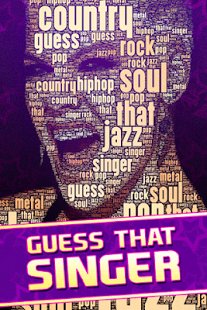Guess That Singer 2.2.4
Free Version
Publisher Description
For all music lovers, an original quiz that will make you crazy. Many singers, soloists or members of a band, to be recognized. Pop, Rock, Hip-Hop, Soul, Reggae, Jazz, singers of today and yesterday that you have to guess. As a help, you’ll get different clues on the image. Once recognized, you have to compose with the letters available his/her full name or in some cases only the last name.
Can you guess them all? Take on 8 levels and challenge your friends!
"Damn, I can’t go on!"
Don’t worry! If you can’t recognize a character, you have credits to get clues. You will get the credits guessing the characters or purchasing them.
"I wonder if anyone else is able to recognize them?"
During the game you can often suggest to your friends to participate inviting them on major social networks (facebook, twitter, etc..) or by email. The more we are, the more we have fun! Can you be on top of the chart?
"Ah-ah! I guessed them all, and now? "
If you were so clever to complete the game, do not sit down: hundreds of other characters to guess are coming. Always update your app and follow our page on Facebook.
About Guess That Singer
Guess That Singer is a free app for Android published in the Puzzle & Word Games list of apps, part of Games & Entertainment.
The company that develops Guess That Singer is HappyGoLucky Studio. The latest version released by its developer is 2.2.4.
To install Guess That Singer on your Android device, just click the green Continue To App button above to start the installation process. The app is listed on our website since 2015-10-12 and was downloaded 5 times. We have already checked if the download link is safe, however for your own protection we recommend that you scan the downloaded app with your antivirus. Your antivirus may detect the Guess That Singer as malware as malware if the download link to com.sviluppo4mobile.GuessThatSinger is broken.
How to install Guess That Singer on your Android device:
- Click on the Continue To App button on our website. This will redirect you to Google Play.
- Once the Guess That Singer is shown in the Google Play listing of your Android device, you can start its download and installation. Tap on the Install button located below the search bar and to the right of the app icon.
- A pop-up window with the permissions required by Guess That Singer will be shown. Click on Accept to continue the process.
- Guess That Singer will be downloaded onto your device, displaying a progress. Once the download completes, the installation will start and you'll get a notification after the installation is finished.